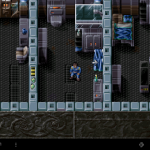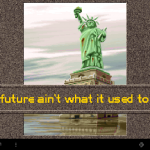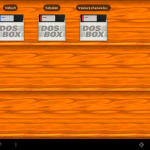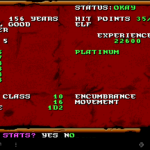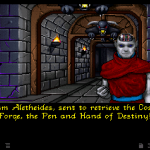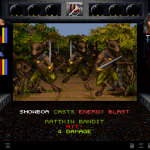Fun Pro-Tip: Touchscreen Classic Dos RPGs on Android
If you grew up in the 80s or early nineties, there’s a good chance you remember the AD&D goldbox series from SSI. These were top-down strategic RPG games based on the advanced dungeons and dragons pen and paper RPG series. While the first (Pools of Radiance) was my favorite, there were at least 10 or 11 others to play. Then there’s the Elder Scrolls, Fallout, X-Com, Master of Magic, Wizardry, Bards Tale, Albion, Superhero League of Hoboken, and about 1000 others. These games were great fun back in the day, but with some of the new improvements to DosBox you can actually improve the original experience on your Android handset or tablet.
Here’s a quick guide for playing your classic games with touchscreen and transparent keyboard on your Android.
- Install a DosBox port for Android. I highly recommend DosBox Turbo, as they are bleeding edge.
- If you’re using DosBox Turbo, also install ‘DosBox Manager’, it adds easy custom DosBox Profile Support
- Locate the game you wish to play, and extract it to a directory on your android. I recommend /dosbox/GameName/
- Install a good software keyboard for Android. I recommend ‘Hackers Keyboard’, as it comes with a transparent theme you can select
- Fire up Dosbox Manager, or manually edit your DosBox.cfg to have an appropriate amount of memory (32mb) and low frameskip
- While you’re editing the config, go ahead and enable mouse support, with absolute (perfect for touchscreen!) positioning
- Finally, edit the autoexec.bat in the config and add a couple of lines to start your game such as ‘cd dosbox/gamename/’ ‘startgame’
Update – Wizardry 7 by special request: