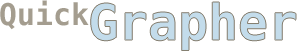
Instructions
- Enter an equation into the box below
- Click the "Graph!" button
- Admire your equation!
For each variable in your equation, a line will be added to the graph. To adjust the variables, change the min / max / step values and sliders in the list below the graph. You can also choose to hide any variables by unchecking the box next to that variable.
For more help, try one of the examples or check out:
Try It!
=I love feedback & suggestions!
Let me know your thoughts in an email to
hunter @
hunterdavis.com